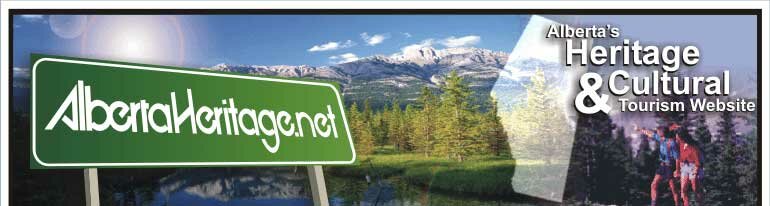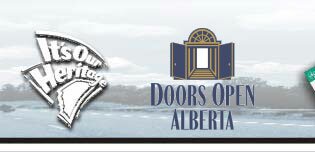|
Albertaheritage.net has been optimized for 800x600 resolution. All efforts have been made to minimize download time and to provide the widest accessibility - regardless of browser, platform or internet connection speed.
Albertaheritage.net makes use of JavaScript, so please turn it on
If you use a PC
For Netscape users: From the menu select Edit, then Preferences. Select the Advanced section and make sure the JavaScript checkbox is selected.
For Internet Explorer users: From the Tools menu select Internet Options and select the Security tab. With Internet selected, click the Custom Levels button. A Security Settings window will open. Scroll to Scripting and ensure that the "enable" radio button is selected for Active Scripting.
For Opera users: Select Preferences from the File menu. In the new window, select Plug-Ins. Ensure that the "Enable Scripting Languages" checkbox is selected.
If you use a Macintosh
JavaScript is enabled by default on the Mac for both IE and Netscape. If it has been turned off, here is how you can re-enable it in Netscape: Go to the Edit Menu, select Preferences, Then click on the "Advanced" tab on the left. On the right a column will appear with checkboxes for enabling/disabling Java, JavaScript, cookies, and so on. Ensure that the JavaScript checkbox is selected.
Flash Requirements
Features within this site, like the timeline, require Macromedia Flash Player 6 to view
If you do not have the flash player you can download it here.
|